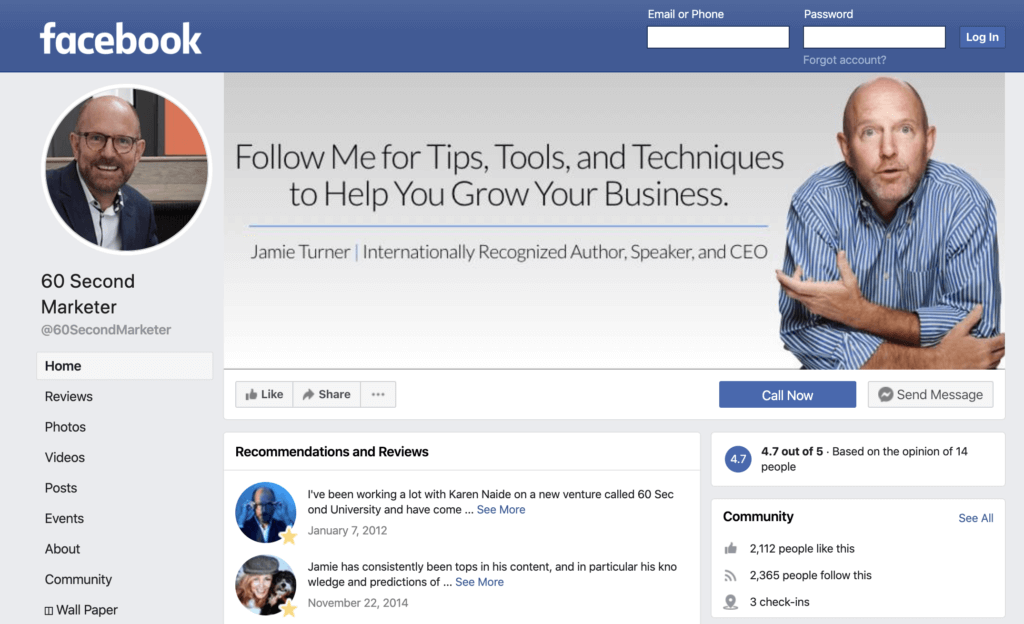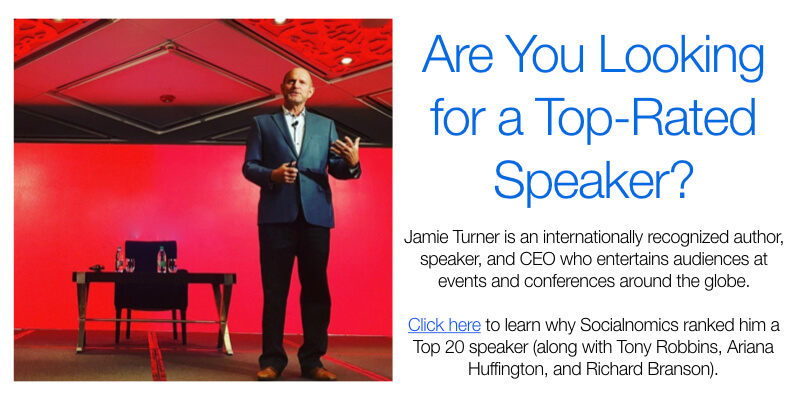What’s the difference between a Facebook Profile and a Facebook Page? That’s a very common question. The short answer is that a Facebook Profile is what users create for their personal needs, and a Facebook Page is what is created when a business or some other organization needs a presence on Facebook. But there’s a little more to the story, so here are the details.
It’s no secret that Facebook is the most-used social network in the US. However, because its capabilities for businesses are so different from the personal experience, many people still don’t understand some of the basics behind Facebook marketing. In this 4-part series, we will ask and then answer some questions about Facebook, from the more basic to the highly tactical.
Today, we’re going to look at some of the most fundamental aspects of Facebook. As you venture into Facebook marketing, you’ll want to be able to differentiate between Profiles and Pages, good content and bad content, etc., but asking these questions of the experts can be intimidating.
But they shouldn’t be! Everyone who is starting out on social media needs the basic knowledge to launch a successful Facebook marketing campaign. That said, here are 3 basic questions that you may have but are afraid to ask:
1. What’s the difference between a Profile and a Page?
Put simply, a Profile is for people and a Page is for companies. With a Profile, users must request to be your friend (and then you have to accept them) before they receive content from you in their news feeds. Profiles come with features like Chat and gaming capabilities that are not available to Pages.
To create a Profile, you have to sign up for Facebook from the home page with a personal email address, entering your personal information, not the information of your company.
A Page, however, requires a user to hit a button labeled “Like,” and content will start to be visible on his or her news feed. Pages are different as well in the sense that they must be created from an existing account, and different individual people (who have their own Profiles) are assigned as admins.
For example, if you search “Samantha Gale” on Facebook, you will find a personal Profile with personal updates. But if you search 60 Second Marketer, you will see a picture of our CEO Jamie Turner and links to our blog posts and other relevant content. You can see what I mean in the image below:
I have access to both of these timelines. But the difference is that I signed up for my personal Facebook using my own email address and information, and I can create Pages through that account.
If your goal is to market your brand, then you should create a Page. It should originate from the person who will have primary access to it. To create a Page, log in to your Profile and click on “Like Pages” in the column on the left. At the top of that page, there should be a green button labeled “+ Create Page.” Facebook will prompt you through the rest.
Ideally, there should be more than one person attached to the page as an admin for the purpose of simple checks and balances. Once you have created your Page, you can edit admin settings from your dashboard by clicking “Edit page” at the top and then “Manage Admin Roles.” You should select someone who you trust and who is associated with your brand. Make them a manager to add a level of accountability.
By the way, if you’re interested in changing the name of your Facebook Page, be sure to read Larry Kim’s excellent post on the subject titled How to Change Your Facebook Page Name in 6 Easy Steps.
2. What should I put on my Page?
After you’ve created your Page and have selected another admin, you should add content to your Page. You may have filled in some of this information while you were creating your Page.
Your contact information is imperative in social media. This includes a telephone number, email address, and most importantly web page that your fans can go to if they want to shop your site, learn more about your brand, or contact you outside of Facebook. Make sure all of this information is where it’s supposed to be — there are different places designated specifically for each method of contact.
Another thing you want to make sure you get right is your “About” section. This is not the place to go into a full company history or to detail your products and services. This is the place for a quick tagline, and maybe some contact info. The more detailed information (but only as detailed as necessary) belongs in the section labeled “Company Overview.”
Your Profile picture should be your logo or another image easily identifiable with your brand. Your cover photo, on the other hand, can be a bit more creative. You can use text in creating your cover photo, but be sure not to use too much, or Facebook may see it as spam. Typically, the cover photo will change frequently as new promotions or events come and go. The Profile photo, on the other hand, stays relatively consistent.
The last things you should do before creating content are to make sure your Page is published and invite your friends to “Like” the Page. If it isn’t published, no one will ever find it, even if they search for it specifically. Likewise, if you don’t invite your friends, there will be no one there to see your content.
3. What should I post on Facebook?
The answer to this question is so loaded that people have entire blogs dedicated to exploring new ideas around it. But it can be answered simply: post content relevant to your brand and to your audience.
Now, what does that actually mean? Well, your brand has something to offer, and your audience is the pool of people who might potentially be interested in it. There are all kinds of ideas regarding promotions, contests, content marketing, etc., but here is a quick and dirty tip sheet for developing Facebook content:
- Make posts visually interesting. People like pictures, so pair everything with a photo or graphic original to your brand that shares or links to relevant information in the caption.
- Don’t be afraid to share other people’s content. Just because your company didn’t create it doesn’t mean it can’t be relevant. Just remember to position it to contribute to your brand rather than compete with it.
- Be original. If you didn’t create the content, source it appropriately. Nothing destroys your credibility like someone accusing you publicly of plagiarism.
- Watch your tone. Your posts should have a specific personality to them — a personality that you have hand selected to be associated with your brand.
- Post regularly. No, it isn’t too much to post multiple times a day. Just make sure that each post is different from the last, and you will be rewarded with more exposure.
So by now you should be able to create a Page, set it up effectively, and begin developing content. Once you’ve been posting content regularly for a fair amount of time, you will be able to extract value from the analytics built into Facebook. Be sure to come back for part 2, where we’ll discuss how your content is discovered and how to boost its exposure!
About the 60 Second Marketer: The 60 Second Marketer is a marketing website that provides tools, tips, and techniques for hundreds of thousands of marketers around the globe. We’re best-known for our award-winning blog as well as some of the books written by our founder, Jamie Turner. If you’re looking for news and information about the science of marketing, you’ve come to the right place.