Just a few years ago, when video was first becoming a big deal on social media, there was a noticeable gap between how big brands with budgets and smaller, scrappier companies approached the medium.
If you had access to the resources required to create a steady flow of production clips, you did so, and if you were more of a do-it-yourselfer, well, you didn’t. If you posted and promoted video content, you enjoyed its benefits, and if you didn’t, you didn’t.
Since then, a great deal has changed. Audiences and marketers have grown more familiar and comfortable with the casual, homemade aesthetic, honoring its authenticity.
At the same time, the tools of the trade have matured and become democratized. Want to create a video montage of stills you have compiled on your phone? Acquire the license to use a professional-grade stock reel library? Use a web app to customize clips that speak to your brand’s value proposition? No problem – all of that is now easy and affordable.
To help you easily create beautiful videos using beautiful templates, stock footage, your own images and clips, today I thought I’d show you around the Boosted app by Lightricks.
What is Boosted, anyway?
The Boosted app is a social media tool designed to create awesome marketing videos. In addition to the web version, this app is available on Google Play for Android and the App Store for iOS, and it’s been downloaded by thousands of users who gave it stellar ratings.
You can publish your Boosted videos over at Facebook, Linkedin, YouTube, Twitter, TikTok and any number of additional social platforms. Regardless of the use case, you can hop in at Boosted to get your videos done in one place.
There are several awesome templates that you can use for free, or you can access the entire library for an affordable upgrade price. All templates can be easily customized to fit your brand, with your own text and visuals, within minutes. Here’s how.
Dashboard
After you sign up for an account, you’ll be directed to the dashboard. Since you’re here to create videos, you can surmise by looking at the dashboard the next steps you should take – it’s that intuitive.
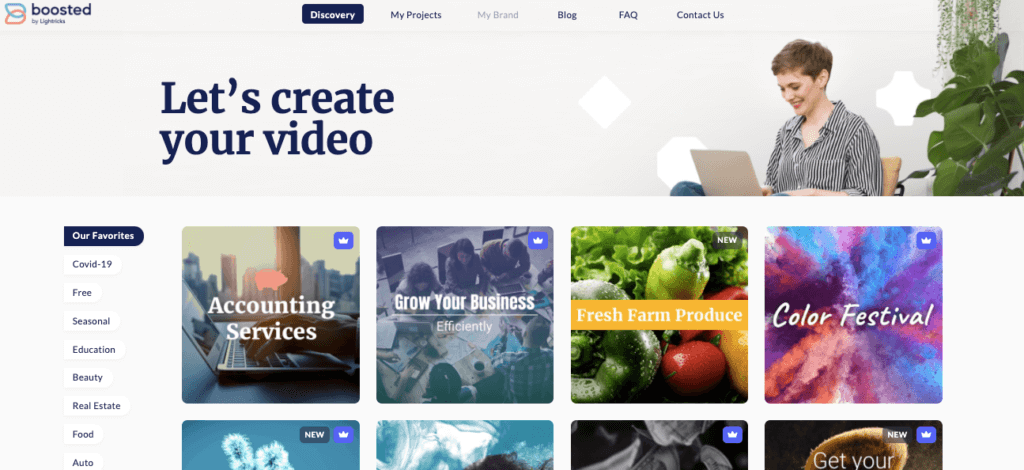
You can click on the template categories on the left part of the page to find relevant templates, or you can click the visible templates so you can start editing.
Once you’ve already created (and saved) videos and you want to get back to them at a later time, just click the “My Projects” menu – that’s where all your saved videos are stored.
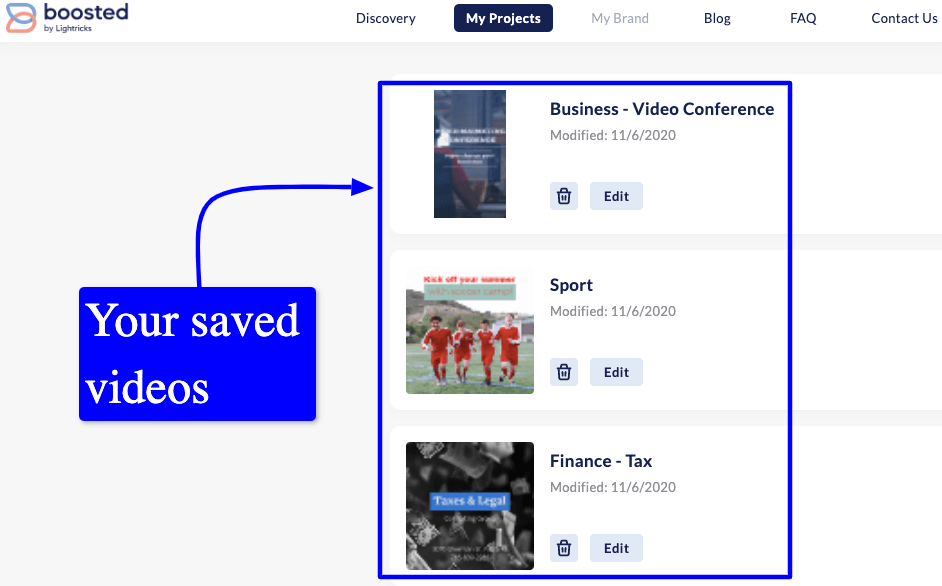
Now that you know how the platform’s dashboard looks, it’s time we check out the templates.
Templates
The platform has free and paid templates. If you signed up for a free account, you can select the Freeoption in the categories so you’ll only see the free templates. However, if you want access to more templates, you can subscribe to a Premium account for $20 per month or $144 per year.
These are Boosted’s video template categories.
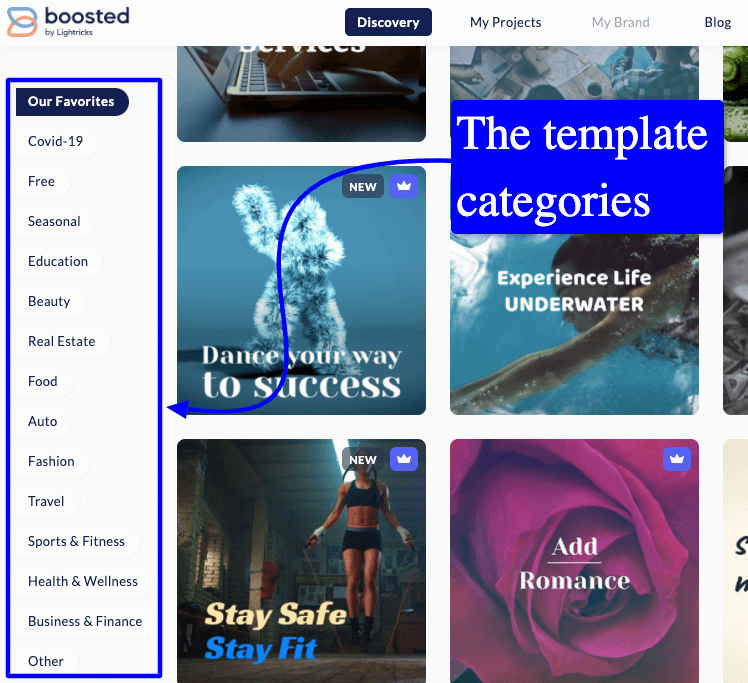
With these professionally designed video templates, you don’t have to start from scratch when creating your videos. Just pick one of the templates, edit, and you’re pretty much good to go.
Video web editor
Below is how the page looks after you select a template.
As you can see, the software’s video editor is straightforward. Even if you’re a total newbie at video creation, you can figure out how the editor works in just a few clicks.
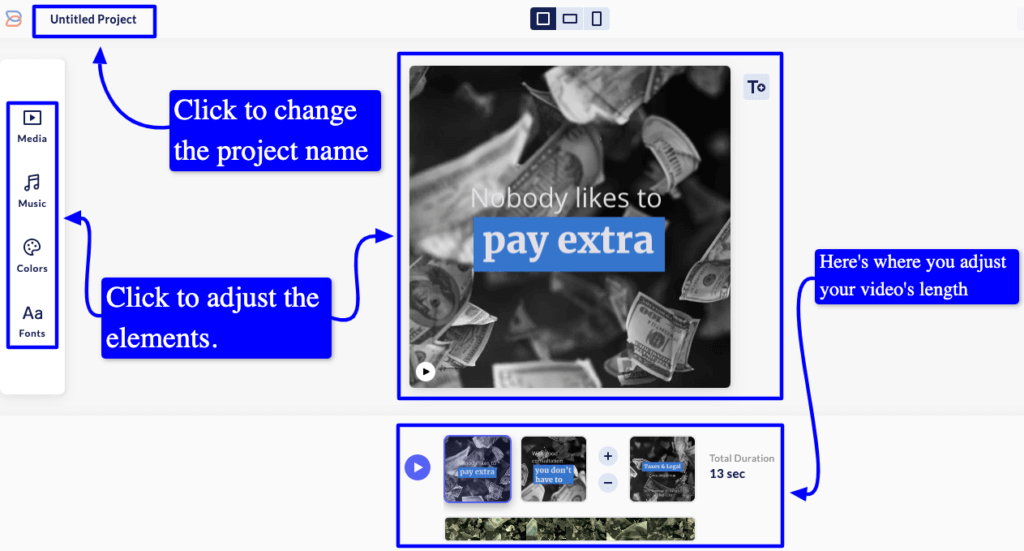
Let’s say you’re in the real estate niche and you want to invite your social media followers, or social media advertising audience, to visit your website.
You can create a short video with three segments:
First segment: Buy your dream home in San Francisco
Second segment: In the cheapest way possible
Third segment: Ask us how at toprealestateagents.com
I created this video in three to five minutes, and this is what I came up with.
I wanted to polish the video a bit more by adding more texts, a real address, a company logo, etc. However, I decided to stop there to see just how much I can accomplish in such a short time.
I’m pretty happy with how the video looks. The transitions look nice. The color combination seems cohesive. And it has an overall professional feel.
Now imagine how much more impactful the video would have been if you spent several more minutes to polish it?
Editing the video elements is a no-brainer. When you click on any part of the video, a box will appear where you can make the adjustments. I clicked the text box that says, “San Francisco” and this is what happened.
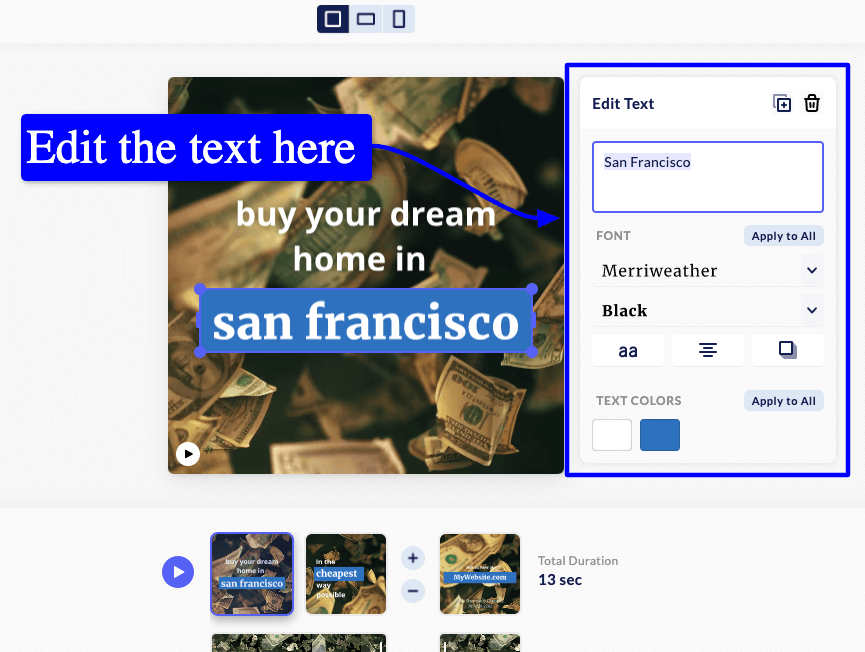
Everything in the pop-up is self-explanatory, so there is no confusion with how to make the edits.
What’s more, you have plenty of options to choose from when putting together your videos because of the tool’s extensive video and music library. You can even upload your own video background and music.
Once the video is done, click the “Export” button so it’s saved to your device. From here, you can easily upload it to the platform of your choice.
The anatomy of high-converting videos
Creating videos is one thing. Making sure the videos you create will yield excellent results is another. To help ensure your videos will help you generate sales, consider the tips below.
1. Add a clear call-to-action (CTA). End your videos with a clear CTA. When your CTA is the last thing your viewers see, it becomes more sticky, increasing your viewers’ likelihood to take action.
2. Keep your videos short. There is no one-size-fits-all length for videos. Its length is directly tied to its purpose. If you want to educate your audience about something complex about your products, your videos might be longer. However, if you just want to catch your audience’s attention or inform them of your special offers, your videos should be shorter. Remember that people are busy – if you needlessly increase the length of your video, it will most likely be ignored.
3. Make your intros punchy. There are a few ways to make your intros super interesting. You can either talk about your viewers’ most burning issues or highlight a benefit they’re so desperately trying to achieve. You can also use controversy or evoke the fear of missing out (FOMO). Don’t just use some generic strategy to make your introductions punchy. Think about your audience then use an approach that resonates well with them.
4. Write killer headlines. There’s no going around this. You need amazing headlines if you want to convince your viewers to stop scrolling through their feeds and play your video — that’s the first thing that needs to happen. If they don’t hit the play button, your videos won’t be seen, therefore, rendered useless.
The four tips above are far from being complete. However, if you follow them, you are bound to see great results from your videos.
What’s next?
There are a lot of misconceptions about video marketing. Many lament how time-consuming video creation always is. Others will tell you it’s costly. While some will say it’s no longer effective. None of those beliefs are accurate, of course.
By using the points shared in this guide, you can create fantastic videos in minutes. What’s more, you don’t need to break the bank to make videos at scale.
