
Zapier is a powerful automation tool that allows companies to grab information from different locations and access it in a single, productive workflow that scales as the business grows. Each automation is called a Zap and users can add as many as necessary to keep things running smoothly. Rather than entering bits of data manually, you can tap into the power of a Zapier workflow to keep projects running and avoid missing any crucial details.
Each workflow taps into one or more third-party apps you may already use, such as project management tools, email newsletter providers and social media platforms. There is a slight learning curve with Zapier, so you will want to know how to make the most of the service to get your money’s worth.
1. Get Familiar with the Platform
Take the time to poke around Zapier and figure out what is possible with it. What workflows could you automate by integrating it with services you already use? Watch tutorials and check out examples of how others use the service. Zapier offers tips on its blog, showcasing ideas and providing case studies of what other organizations do.
The more familiar you are with the possibilities of Zapier, the more ways you will see to improve workflows, and save time and effort. Test the system and try a few small tasks to see how everything works. As with any software, you will understand its potential the more you use it, watch videos and try new things.
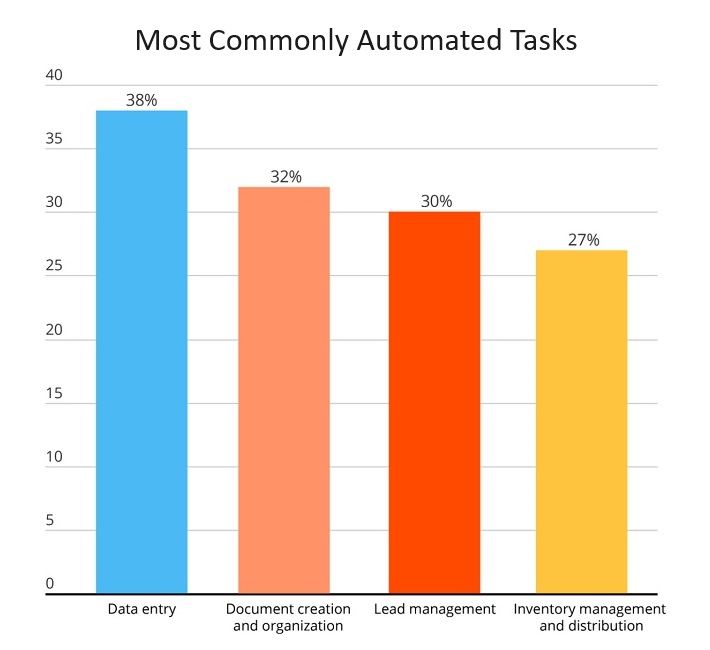
Source: https://zapier.com/blog/state-of-business-automation-2021/
Thirty-eight percent of businesses use Zapier workflows and other automation to help with data entry. Other reasons they tap into the power of machines include document creation, organization, lead management, and inventory and distribution management.
It is best to start with one purpose, refine the workflows and then move on to the next. With each, you build additional elements and better understand which triggers provide the services you need to improve processes.
2. Make a List of Triggers
A Zapier workflow is almost seamless when you list triggers and have a library to pull from when you need to automate something. You will save time without having to go back and look up details every time.
The program has its own language that can trigger Zaps or actions. You can activate Zaps in several ways, such as through polling or webhooks. Through APIs, Zapier workflows pull in data and complete your defined task. You will have to permit the site to access different services you already use.
Each app has an API and trigger type that must mesh, so be aware of what activation the apps you utilize need. Run some backend tests to see what works best for your brand’s needs. Always test and make sure everything flows smoothly and all permissions are in place.
3. Choose Integrations
You will not need to write any code when you choose integrations to move through Zapier workflows. The platform integrates with over 6,000 different apps, making almost any task you can imagine automation friendly. One of the things business owners love about automation platforms is that nearly anyone can learn how to use them, even if they are not very tech savvy.
Consider the tasks each role in your organization performs. Make a list of the repetitive ones, as these are most likely to benefit from automation. Some examples include data entry from new customers, lead generation, searching for data on customers and sending out scheduled reminders. As you create Zaps, you will likely think of additional ones of a similar nature — jot them down for another day.
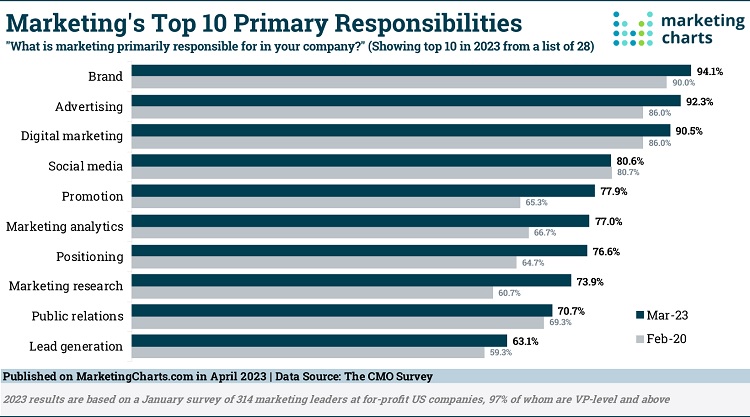
With marketing departments having more responsibilities than ever, getting and staying organized is key to success with any platform. Around 94% of marketers state they are responsible for the entire brand image. Other areas they oversee include advertising, digital marketing, social media, promotion, market research and public relations.
As you add workflows in Zapier, keeping folders and information organized is crucial. When it is time to make adjustments, you will be better able to find the exact Zap you need. Moving one is just a matter of clicking the checkbox next to the action and dropping it into the folder you want it saved inside.
5. Explore Options
Once you are familiar with the basics of using Zapier, it is time to see what advanced methods you can use to automate your business. Free your staff from busy work so they can focus on helping grow your brand into something more impressive than you ever imagined. Set up multiple-level Zaps to handle all aspects of a project besides the actual work itself.
For example, you can set up Zapier to grab details from meeting notes and add tasks to a project platform, ensuring you hit all the important elements of the project. You can also set up many lead tasks, such as automatically collecting contact information, triggering a series of email marketing campaigns and telling it to reach out on social media to see if the person has questions.
Keep creating an experience for each user in mind. Forty percent of businesses think personalized communications are more effective in closing the deal. The more personalized the automation feels, the more likely the person will hop on the phone and possibly become a new customer.
6. Track Workflows
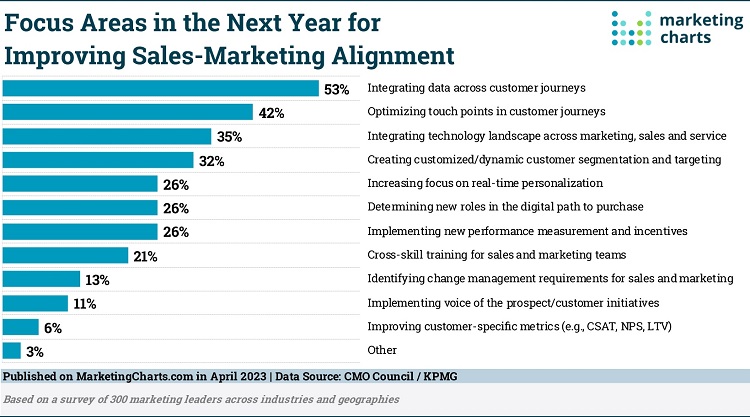
Fifty-three percent of marketers want to integrate data across customer journeys. Using automation tools offers advantages and disadvantages. Although they are big time savers, the personal feel of a face-to-face conversation may get lost in the process. Computers are not as personable as humans, no matter how well they are programmed.
Pay attention to what your customers say about their experiences. You may need to lose the automation in parts of the workflow and make it more hands-on. Other portions could benefit from additional automation so you have time for the areas needing more personalization. Run tests and survey your top clients to figure out the best mix between living in an AI-driven world and keeping things human.
Try Different Zapier Workflow Options
The best way to learn how a Zapier workflow might perform for your company is to start testing it. Try it on a few small processes first and see how it functions for your brand. Every company is a bit different, so what works for one may not work for another.
Set up your first triggers and Zaps, and then talk to your customers to see what they think. Make tweaks, test some more, and refine your work until you free up employee time while maintaining shopper happiness and engagement.
